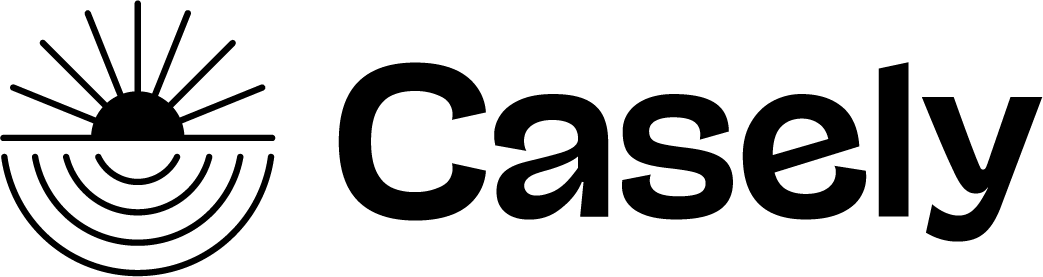How To Preserve Your Phone’s Battery Life
Sep 30, 2021
Is it just us, or is your worst nightmare also that your phone battery will die halfway through a busy day? Yikes! 😨
Our phones have become a natural extension of our arms, allowing us access to all of the people, entertainment, and info we need at any moment. But it's not realistic to stop and recharge every few hours. Here are a few simple steps you can take to preserve the precious battery life of your phone.
Close Out Apps
Raise your hand if you are guilty of not closing apps after you use them! You're not alone.

If these apps are constantly running in the background, they are using a lot of juice for no good reason. Double click the home button or swipe up on your iPhone to close them out! We promise we're not judging you.
Get a Charging Case
The talk of the town is that you can charge your phone on the go and look cute while doing it! Is this real life? Sign us up!
These adorable iPhone 12 cases are multifunctional and compatible with the new iPhone MagSafe technology. Plus, they feature built-in charging capabilities! With a case like this, you'll look your best and never need to slow down.
Disable Background App Refresh 📱
If your apps are constantly updating in the background when not in use, they are eating away at your battery life. Disable Background App Refresh on your iPhone by going to Settings → General → Background App Refresh.
You may be surprised to see which apps are busy using your battery without your knowledge (and may even see a few that you forgot about altogether).
Flip on Airplane Mode
Don't need your cellular service for a while? Turn on Airplane Mode! ✈️
Airplane Mode cuts down on battery usage drastically. If you're scrolling through social media or jamming to your favorite playlist at home, just connect to WiFi instead and keep on grooving.

Similarly, you can turn off Bluetooth or disconnect from WiFi if you don't need these services for some time. The less work your phone has to do, the more battery life you'll preserve for later.
Low Power Mode
You don't need to wait until your phone is almost dead to go into Low Power Mode. It's super easy to flip this setting on proactively to save juice well before you're scraping the bottom of the barrel!

On an iPhone, go to Settings → Battery and easily toggle Low Power Mode into action. This setting will reduce unnecessary background activity on your phone.
You can also see which apps are using the most power on this screen and adjust your usage or delete some apps that you don't need.
Don't Let Your Phone Slow You Down
You're a person on a mission. If you've got the power to keep going, your phone should too. Cut back on battery usage with these easy steps!
And for more tips, tricks, and general cuteness, follow Casely on TikTok! 💋